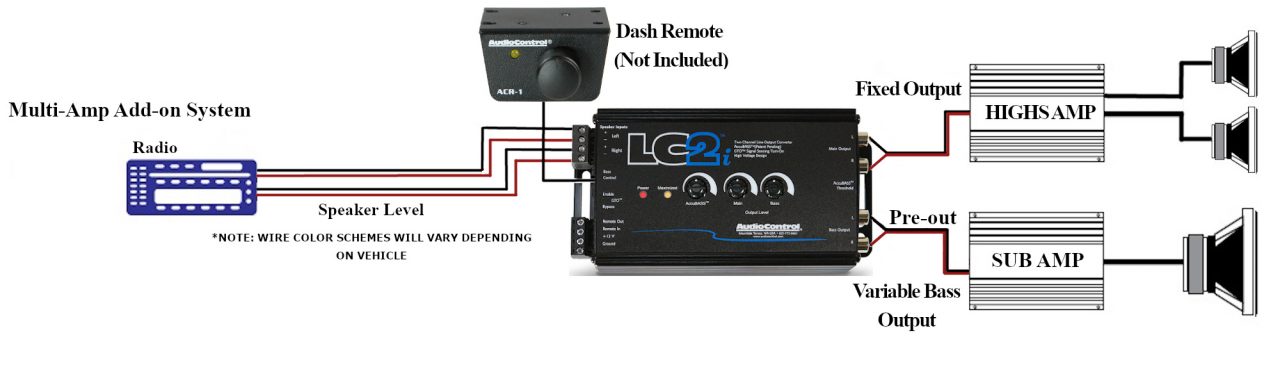Here is a list of ways to utilize the LC2i with your factory amp:
Add a Sub
When adding an aftermarket sub system, some head units provide a dedicated sub channel output. If that option is not available, tap into the channel output that provides a sub frequencies signal; whether it be front or rear channels. From there you would run from the ‘Bass Output’ to the bass amp. The ‘Bass Output’ has a low-pass filter starting at 1kHz, and the PFM roll’s-off the low end at 33Hz.
Add Aftermarket Speakers w/ Sub
The LC2i can also handle an aftermarket speaker system. The main output is designed to send signal to an amp for a car speaker system. Make sure the signal going to the input of the LC2i is a full range signal otherwise it will not sound right. Ensure that the aftermarket amp has a 2 channel option for its 4 speaker outputs. Keep in mind, the LC2i is only a two channel input and will accept only one pair of Left/Right signal, leaving a loss of Fade control… So choose Wisely, for the true signal will bring you life, the false signal will take it from you!
Add a Sub in Mono
Lastly, Some aftermarket sub amps only require a mono signal. In that case, use the ‘Left Speaker Input’ on the LC2i and out the ‘Left Bass Output’ to the amp. Note: The GTO signal sense only activate when receiving signal from the ‘Left Speaker Input.’