When you first download and install the DM Smart DSP software, the most current firmware is included with the software installer.
If the software installer detects that the existing firmware on the processor is out of date it will update automatically.
In the instance that you already have the software installed and the processor needs the firmware to be re-loaded then you can manually reload the firmware. Please note this process is not updating the processor to the most current firmware, it is re-loading the same firmware that was included when you downloaded and installed the version of the software currently on your computer.
First make sure the processor is powered on and connected to the computer with the USB cable.
On your Mac computer, select GO from the menu bar at the top of the screen, then select APPLICATIONS.
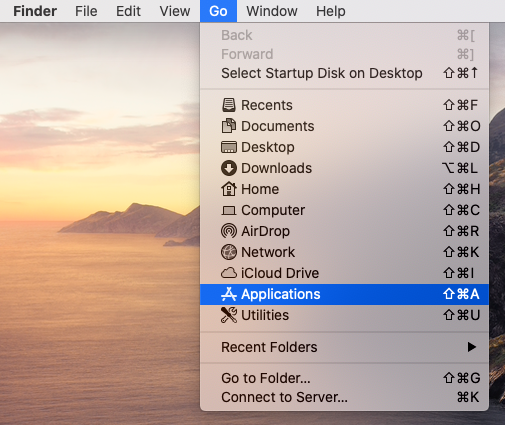
Locate the DM Smart DSP application from the list and right click on it, select SHOW PACKAGE CONTENTS.
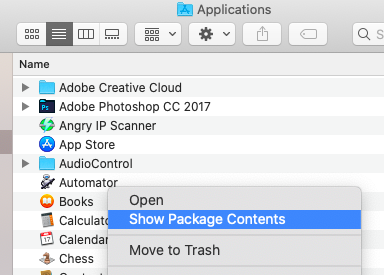
Package Contents is where you will find the firmware .bin files. Locate the .bin file for your DM processor or DSP amplifier and copy and paste it to the Desktop or Documents folder.
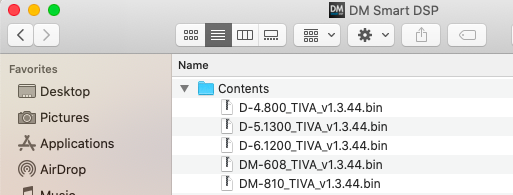
Next, open the DM Smart DSP software, login, and then go to the TOOLS menu and select Update devices firmware…This will open Finder on your Mac. Navigate to the location where you pasted the .bin file, select the file and then click OPEN.
You will be presented with a warning about selecting the correct hardware before starting the firmware reload. Confirm you have selected the correct .bin firmware file for your model of hardware (DM 608, DM 810, etc.) and then select YES.
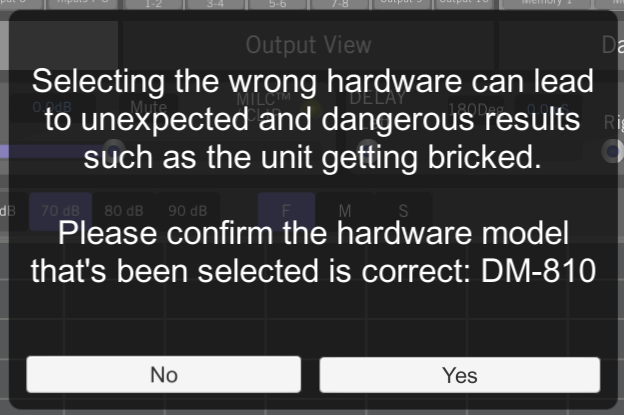
Next you will see a confirmation message that new firmware is ready to load, select YES.
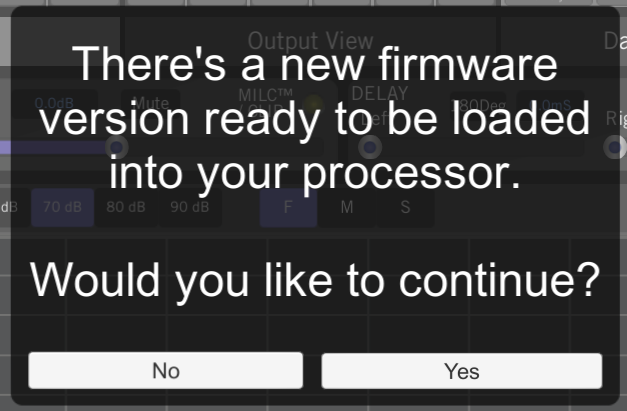
An update status window will open.
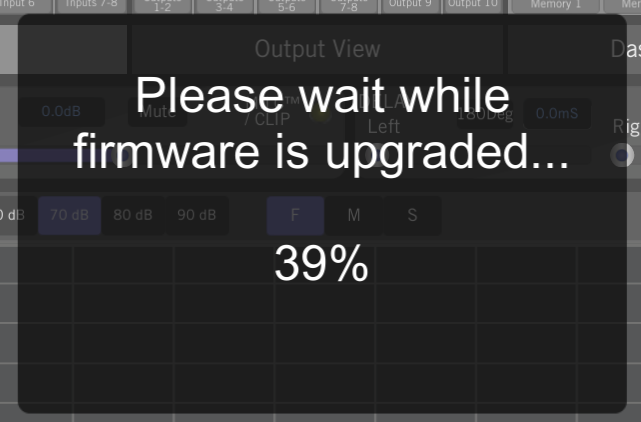
Once the update has completed you can log into the DM Smart DSP software and confirm that your processor is on the latest firmware by going to the HELP menu and selecting ABOUT, you will see this screen.
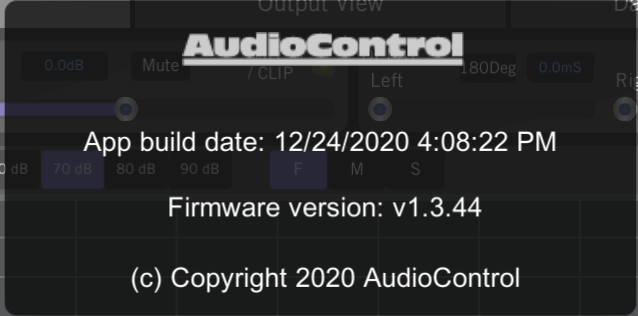
Related articles:
Windows – DM Smart DSP installation
Mac – DM Smart DSP installation
If you need additional assistance, our Customer Service and Technical Support representatives are available Monday thru Friday 8am to 5pm PST. 425-775-8461.
