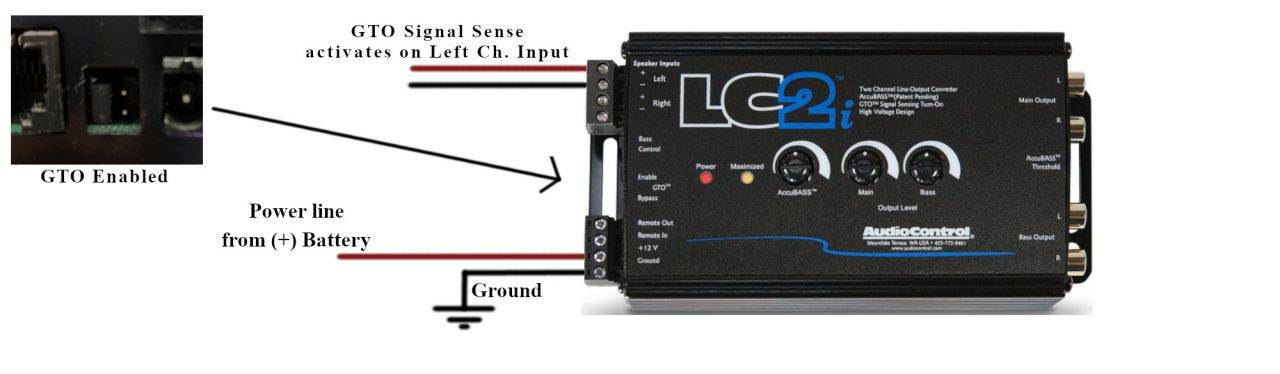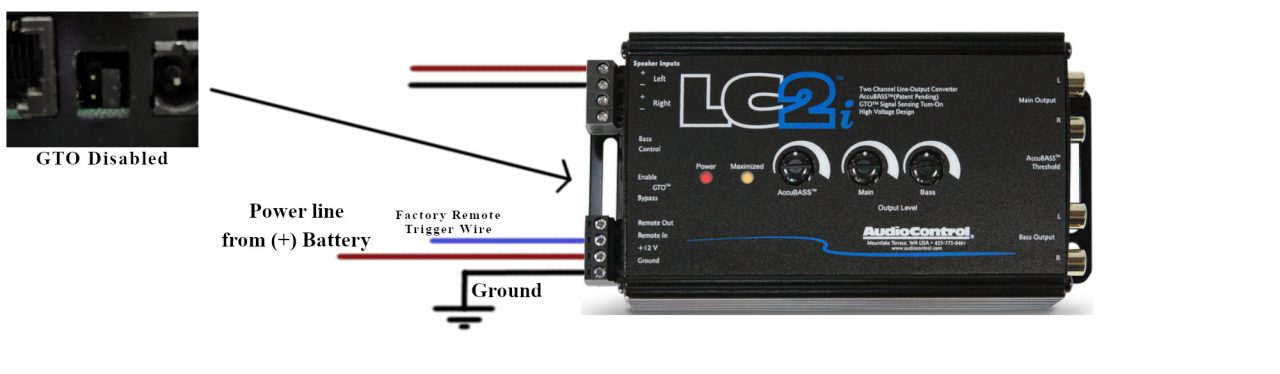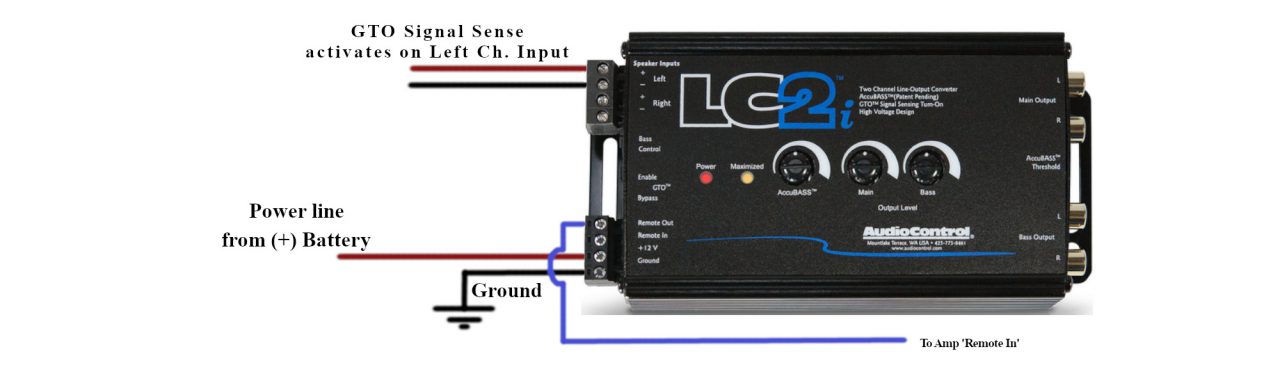Here is how to power and the several options of turning on the LC2i
Adding Basic Power
The LC2i requires a +12V in order to run properly. For best results, the +12V should be provided by the battery via direct line or from a power distro-block. The preferred wire gauge for the connection is a 18 AWG, and a 1A fuse is recommended.
How does GTO work
GTO or “Great Turn On” signal sense turns on the LC2i. For example, think of a light switch in a house. Power is still being provided to the light switch, but the switch must be turned on in order for the light to illuminate. The GTO operates in the same fashion for the LC2i. Once a carrier signal is detected on the ‘Left Speaker Input,’ the unit will turn on and begin sending audio signal to the designated amp. The unit is shipped with the GTO jumper set to ‘Enabled’.
*Note: GTO does not provide the +12V to the unit
Can the LC2i turn on with a ‘Remote Trigger’ from the headunit?
It sure can! If it is desirable not to use the GTO, the device will turn on via a remote trigger from the factory head unit into the ‘Remote In.’ Just be sure to disable the GTO Jumper by setting it to ‘Bypass’ to do this.
Can the LC2i turn on other devices?
YES! By using the ‘Remote Out’ the LC2i can trigger up to 2 devices down the signal chain. This includes amps, line drivers, crossovers, etc… Anything with a remote in, the LC2i can trigger on when the unit turns on (whether it be GTO, or Remote).