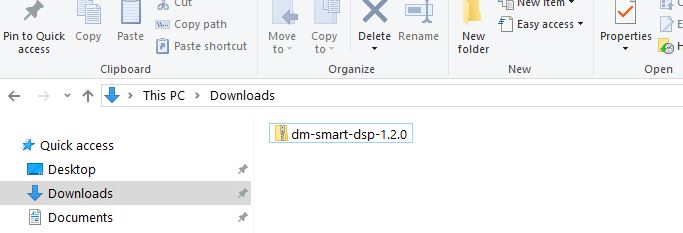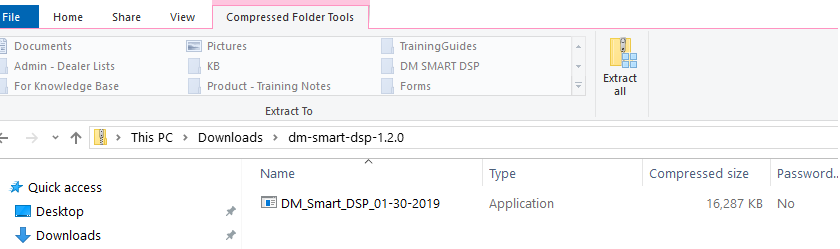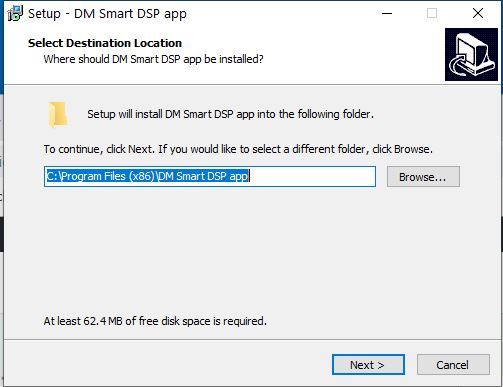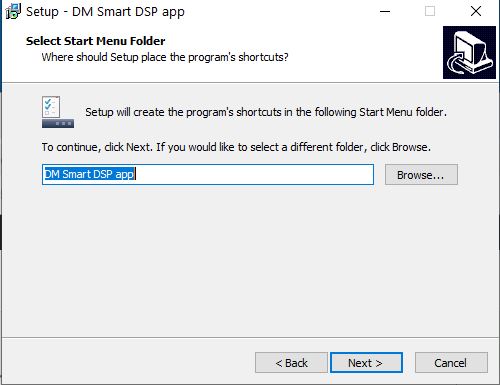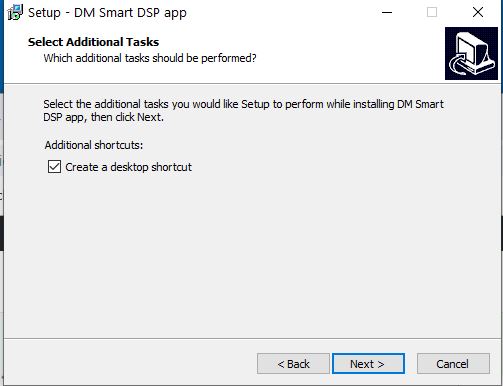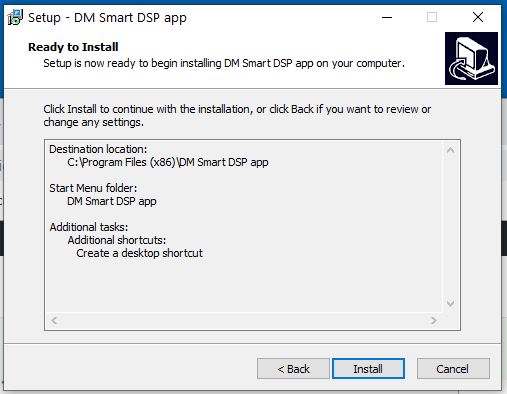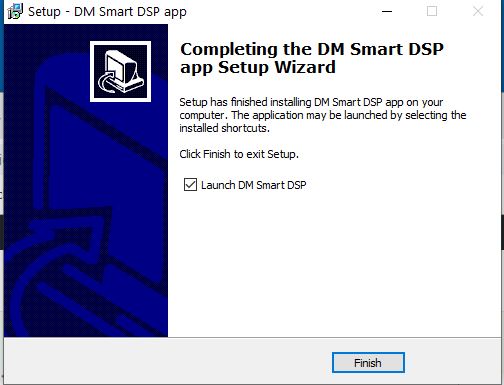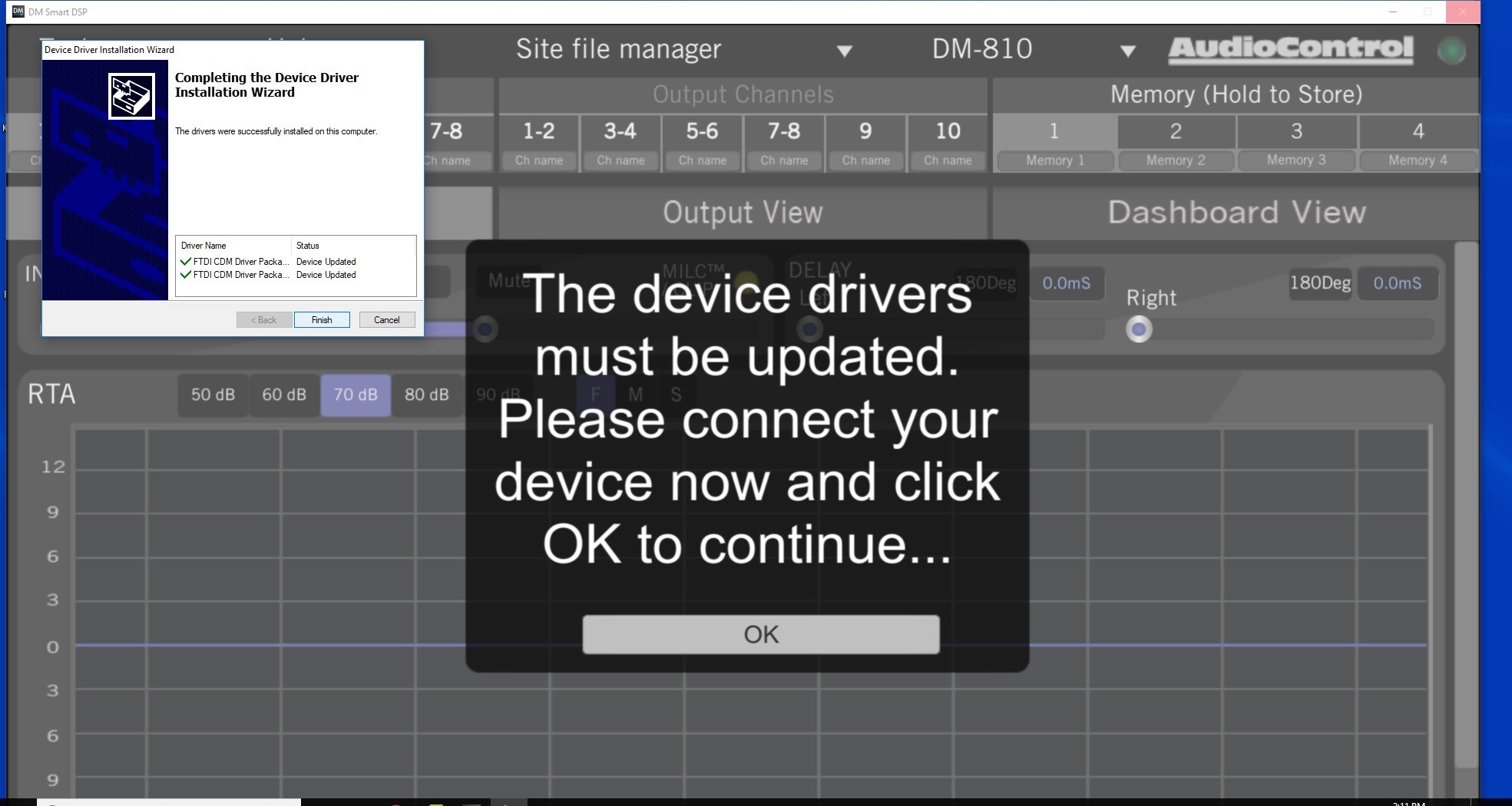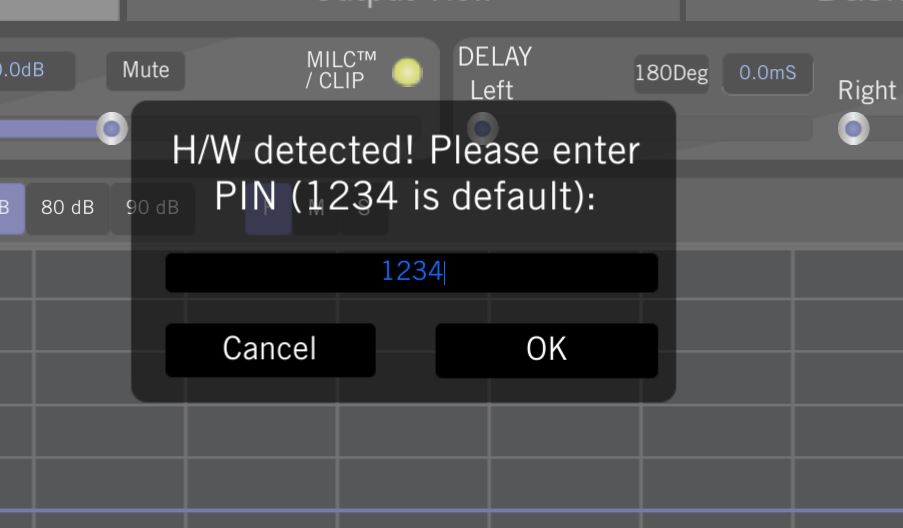Before downloading and installing the DM Smart DSP software you need to power up your DM processor or Matrix DSP amplifier and connect it to your computer via the included USB cable.
Then you will need to download the software from the Downloads section of the product page on the AudioControl website, please use these links: D series amplifiers and DM series processors
After downloading, open the DM Smart DSP Zip folder, it should be in your Downloads folder:
Then double click on the DM Smart DSP application file to start the install:
If you get the “Windows protected your PC” pop up select More Info and Run Anyway.
The setup wizard will start up, click Next for the first 3 windows that pop up:
Select Destination Location:
Select Start Menu Folder:
Select Additional Tasks:
Ready To Install – Click Install. The software installation will start.
When the installation is complete you should see the “Completing DM Smart DSP Setup Wizard” screen.
Check the box: Launch DM Smart DSP and click Finish.
The software will launch and check to see if the DM processor or DSP amp has the latest firmware, if an update is available you will be prompted to update the firmware, follow the prompts to complete the update.
You may also see a window indicating that the drivers need to be updated. Click OK and follow the prompts for Device Driver Installation:
The final prompt will be to enter the default password which is 1234
Once you are logged in you will see a bright green LED in the upper right corner of the software window, this indicates that there is in fact a connection between the software and hardware.
At this point you are good to go!
Note: The DM Smart DSP” application is stored in this location:
OS (C:) drive > Program Files (x86) > DM Smart DSP app folder
We recommend pinning the software icon to the Windows task bar or it can be found in the start menu.